Best gaming hardware my gamer experience
As a gamer, I’ve spent years searching for the perfect setup to push my games to the max. My conclusion after countless tests: balance between components (CPU, GPU, RAM, power supply, cooling) matters more than chasing big numbers. Here’s my experience, with images and purchase links so you can easily replicate the build.
CPU the heart of performance
At first, I underestimated the processor. Even with a strong GPU, I had micro‑lags in open‑world games and FPS drops in multiplayer. Upgrading to a better CPU made everything smoother: reduced loading times, stable FPS, and no more stuttering.
Recommendations:
Intel Core i7‑12700K
Excellent for 1080p/1440p.
Around +25% FPS compared to older CPUs (depending on titles).
Image:

AMD Ryzen 7 5800X
Great for gaming and multitasking.
Excellent performance/efficiency ratio.
Image:
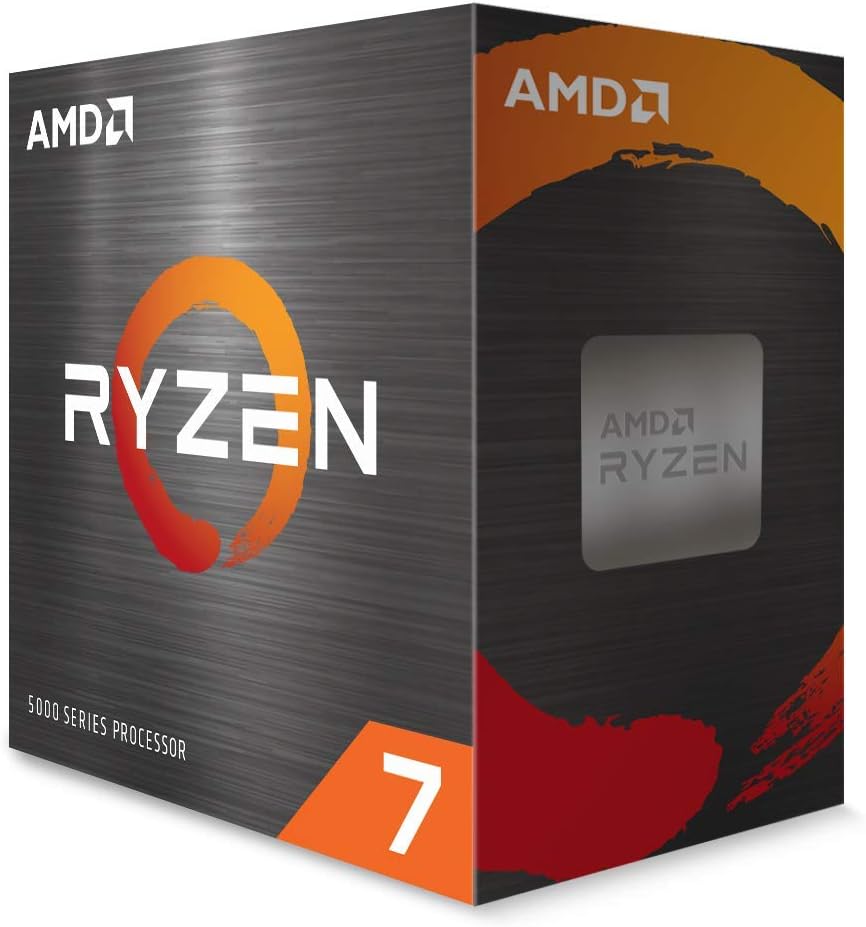
My take: upgrading the CPU eliminated most stutters, especially in competitive shooters and open worlds.
GPU graphics and Smoothness
The GPU is still the star for visuals and smooth gameplay. A weak GPU will bottleneck your experience, even with a great CPU.
Quick Comparison:
| GPU | 1080p | 1440p | Power Use | Link |
|---|---|---|---|---|
| NVIDIA RTX 3060 | Excellent | Very good | Medium | https://www.amazon.com/dp/B097YZZ93G |
| AMD RX 6700 XT | Excellent | Excellent | Medium | https://www.amazon.com/dp/B092L9GF5N |
| NVIDIA GTX 1660 Super | Good | Average | Low | https://www.amazon.com/dp/B07ZHZL2JB |
NVIDIA RTX cards support Ray Tracing for realistic lighting/shadows.
AMD often offers a better price/performance ratio.
My take: switching to an RTX 3060 made open worlds much smoother, with cleaner rendering and stable FPS.
RAM the secret to stability
RAM is often underestimated: with only 8GB I had freezes and random crashes in battle royales. At 16GB, no more issues, and multitasking was easy (Discord, browser, light recording…).
Capacity Tips:
8GB: older/lighter games.
16GB: the current sweet spot for AAA and multiplayer.
32GB: best if you stream or edit while gaming.
Recommended Kit:
Corsair Vengeance 16GB DDR4 3200 MHz
Buy: https://www.amazon.com/dp/B0143UM4TC
Image:
My take: at 16GB, BRs and open-world games became stable, with no mid‑match crashes.
Power supply & cooling – the base of reliability
Without a good PSU and proper cooling, even the best setup loses stability. A quality PSU protects against surges, and good cooling prevents thermal throttling.
My choices:
EVGA 650W Gold (80+ Gold)
Stable, efficient, protects against power spikes.
Buy: https://www.amazon.com/dp/B0797NZF3N
Image:
NZXT Kraken X53 (AIO)
Keeps temps low under long loads.
Buy: https://www.amazon.com/dp/B0849MPW6C
Image:
My take: after switching to water cooling, temps dropped and performance stayed stable during long sessions.
Comparison “Average” vs “Ideal”
| Component | Average gear | Ideal gaming setup | Typical Gain |
|---|---|---|---|
| CPU | Intel i3 | Intel i7 / Ryzen 7 | ≈ +25% FPS |
| GPU | GTX 1050 | RTX 3060 / RX 6700 XT | ≈ +40% FPS |
| RAM | 8GB | 16GB DDR4 | Stability + |
With this balanced build, you can usually get +25 to +40% FPS and a much smoother experience.
Balancing tips (anti‑bottleneck)
Pair a recent 6–8 core CPU with a mid/high‑end GPU.
Enable Resizable BAR/SAM if available (mobo + GPU compatible).
Use an XMP/EXPO profile for RAM (e.g. 3200–3600 MHz on DDR4).
Keep BIOS and GPU drivers updated.
Monitor temperatures (target: CPU < 85°C, GPU < 83°C under load).
Get an NVMe SSD to cut loading times and reduce pop‑in.
Conclusion – the real gamer’s choice
Don’t chase raw power without considering balance. A good CPU, a matching GPU, at least 16GB RAM, a reliable PSU, and serious cooling truly transform the experience: smoother gameplay, fewer lags, rock‑solid stability.
Key takeaway: build smart, aim for balance, and prioritize stability. You’ll finally enjoy your games the way the devs intended.
Note: FPS gains vary depending on the game, graphics settings, and drivers. Purchase links are provided for convenience (not sponsored by default).
